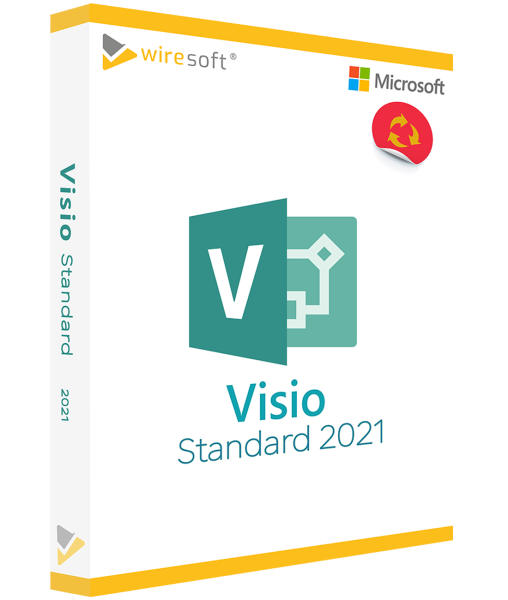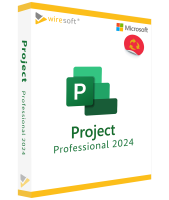Microsoft Visio 2021 Standard
Available as instant download
- Order number: SW10448
- Manufacturer No: D86-05942
- Duration: Permanently valid
- Language: All languages
- Country zone: CA
Are you a business customer or do you have legal questions?
I am here for you.
| DETAILS | |
| Version | Full version |
| Devices | 1x |
| Scope of delivery | Download + License |
| Medium | Download |
| Runtime | Unlimited |
| Languages | All languages |
| Delivery time | Few minutes |
| System | Windows (32bit/64bit) |
| Terminal server | Compatible |
Microsoft Visio 2021 is the latest version of the versatile visualization software, which can be used to create a large number of technical as well as business processes and overview and plant diagrams in a wide range of areas, including the visualization of data in the form of diagrams. For this purpose, the MS Visio 2021 edition Standard offers additional possibilities with optimized tools and further shapes. When using Microsoft Azure Active Directory or Exchange Server, data can, for example, be imported into the shapes via or from an Excel spreadsheet.
For further questions about the product, please contact our customer service.
Visio 2021 Standard - the latest version of the handy Microsoft application for creating diagrams and technical designs
Microsoft Visio 2021 is the latest version of the versatile visualization software that can be used to create a large number of technical as well as business processes and overview and plant diagrams in a wide range of fields, including the visualization of data in the form of diagrams. For this purpose, the MS Visio 2021 edition Standard offers additional possibilities with optimized tools and further shapes. When using Microsoft Azure Active Directory or Exchange Server, for example, data can be imported into the shapes via or from an Excel spreadsheet.
Even beginners quickly find their way around Visio 2021 Standard, because the desktop interface is similar to other MS Office programs and therefore looks familiar - intuitively they can use existing tools and features to present data and projects informatively and use them for communication in the team. Visio 2021 Standard can also be used on touch-enabled devices - either with a digital pen or even with your finger.
Visio Standard Edition 2021 is ideal for small and medium-sized companies, as well as for freelancers who want to create professional visualizations at a high level in their field of work. For this purpose, Visio contains, for example, flowcharts for the representation of cross-functional workflows, schedules that display, among other things, timelines and calendars, Gantt as well as PERT diagrams; also simple network diagrams, architectural floor plans for office planning and a variety of organizational charts can be created, as they are typically often used in the visualization of business processes in companies: in areas such as marketing, brainstorming, for error structure analysis and for audits. In addition, there are also many multipurpose diagrams to choose from.
In all likelihood, Microsoft will raise prices for new software releases such as MS Visio 2021 Standard as well as for many other new applications, but these will still be available for purchase. At Wiresoft, Visio 2021 Standard is already available for purchase as used software in the form of a single license - and at a significantly lower price compared to the new product - simply contact our team for more information and find out immediately when Visio 2021 will be available for you to download.
In the Wiresoft Software online store you will also find many other Microsoft applications as used software at a favorable price, e.g. also the programs compatible with Visio 2021 Standard. In the following overview you will find information about the so far known innovations and optimizations of the new MS Visio 2021 Standard Edition as well as about the typical functions and features.
Up to now known innovations of the Visio 2021 Standard Edition
MS Visio 2021 Standard Edition will probably contain some innovations as well as improvements. In this regard, Microsoft has announced the following:
- The desktop view has been further modernized, which is evident from the updated tabs in the ribbon.
- Visio 2021 Standard also offers updates for the various shapes, templates and styles.
- There are also said to be extensive options for managing information rights in Visio Standard 2021 to ensure data is protected.
- New templates are available for creating Azure diagrams to help users visualize different topologies and configurations.
- Expect to see enhancements to rich media content here as well, such as archive images and icons that can be used for Visio diagrams.
Find out more details about MS Visio Standard 2021 Edition - as soon as they are known - from a Wiresoft representative.
Use the wide range of diagrams in MS Visio 2021 Standard - or create your own shapes
MS Visio 2021 Standard provides users with an extensive collection of diagram types that can be used to visualize a wide variety of processes and structures. To facilitate the search for suitable diagrams for a specific application area, these are thematically clearly divided into so-called templates, which in turn contain the individual shapes or diagram forms. In the Standard edition, for example, simple network diagrams can also be created with them. Many of the shapes available in Visio are industry standard compliant, which means that they contain binding information and are therefore also available for further use of the information they contain.
Easy editing of shapes
Shapes can then be supplemented as required, for example with their own text - in this case, the individual fields can either be described directly, or data can also be imported directly, for example by linking them to an Excel table or - if available - an Exchange database. Import via MS SharePoint or OneDrive Services is also possible.
Creation of own shapes
In addition to the shapes optimized for displaying specific structures and processes, Visio 2021 also offers a selection of practical general start diagrams that provide a quick start in frequently required areas such as organizational charts, also in accordance with the Standard of Specification and Description Language (SDL), and in brainstorming, for example, to create flow charts, workflows and timelines. Practical hints are also available, which are especially helpful for beginners.
Users can use these general as well as the specific shapes in Vision 2019 Standard to create their own custom shapes and permanently save them as new master shapes in the "Favorites" for repeated use. For this purpose, the shapes included in Visio 2019 Standard can also be further graphically customized or supplemented, depending on additional requirements: for example, individual contents or components can be highlighted more strongly using various tools, and the complete diagram can also be edited. As tools or options are available, for example: Text can be changed in formatting and color as well as rotated, thickness, style and color of diagram lines can also be changed. Furthermore, a palette of fill colors, gradients, transparencies and patterns is available, as well as shadow, glow, reflection and 3D effects to emphasize certain areas, which can be helpful for presentations and reports.
Brief introduction of diagram types in MS Visio 2021 Standard
Visio 2021 Standard again includes additions to some types of diagrams, further broadening their scope. The most frequently used shapes and forms are mainly those diagrams that describe processes:
- Flowcharts - these can be used to visualize the individual phases of processes in projects as well as technical procedures, including swimlane diagrams, which can be used to assign individual work steps to different teams.
- Cross-functional flowcharts are a special case, typical forms are IDEF0 diagrams, which are used to model system and business decisions, or BPMN diagrams, which are used in business informatics and process management.
- Process flow diagrams are mostly used to represent chemical and industrial processes, they also take into account the equipment used in the process.
- Business process diagrams can clearly represent many operational processes - even of a complex nature.
- Timeline diagrams document the sequence of developments, e.g. in business processes.
Furthermore, Visio Standard 2021 provides the following diagram types:
- Organizational charts clarify the structures in organizations as well as hierarchies and dependencies.
- Sequence diagrams visualize the participating actors or objects of certain interactions as well as the respective events.
- Activity diagrams describe actions or methods of actors.
- State diagrams illustrate the sequence of phases through which an object passes, e.g. the product life cycle.
- Case or usecase diagrams describe the individual phases of development projects.
- Communication diagrams illustrate interactions of elements within a system.
- 3D bar charts can show sales, profit growth or other KPIs.
- Floor plans, as well as building plans as a variant of them, visualize the structuring of architectural spaces and floor plans; they also depict infrastructures, for example, such as technical descriptions of circuits (also in accordance with IEEE compliance), installations, piping and systems, as is also required for space planning.
- IT diagrams illustrate interconnections of processes, functions and roles, such as in Active Directorys, but also of databases; ITIL diagrams (Information Technology Infrastructure Library) also fall under this category.
Hardware requirements for Microsoft Visio 2021 Standard
MS Visio 2021 Standard Edition is expected to be available in both 32-bit and 64-bit versions and can only be used in conjunction with Windows 10 or 11 and Windows Server 2019. For the latest details, please contact the Wiresoft team directly - by e-mail, phone or chat. You can find details on the individual minimum requirements in the following overview:
- Operating systems: Windows 10, Windows 11, Windows Server 2022
- Processor: 1.6 GHz, dual core
- RAM: 4 GB RAM (64-bit) or 2 GB RAM (32-bit)
- Hard disk space: 4.0 GB
- Display/screen resolution: 1,280 x 768
- Graphics: DirectX 10 graphics card to accelerate graphics hardware
- Expected to require a Microsoft OneDrive, OneDrive for Business, or SharePoint Services account again to use cloud-based Visio files features
Buy Microsoft Visio 2021 Standard in Wiresoft Software Shop as used software
The current MS Visio Standard 2021 Edition is already offered in Wiresoft Software Shop as a used single license - it is available for download after the official release date. As used software, its price is lower than that of corresponding new Visio Standard 2021. At Wiresoft, you benefit from the following advantages when buying used software:
- When you buy Microsoft Visio 2021 Standard in the Wiresoft Shop, you receive an original single license that was previously purchased by a European company and sold to Wiresoft. With the resale, the offered MS Visio 2021 Standard license is marked as used, without "used" implying any restrictions on the functionality of the Visio software or meaning that this license has already been actually used.
- The offered MS Visio 2021 Standard application as well as all other used Microsoft licenses offered for sale by Wiresoft are neither limited usable or time limited trial versions, nor do they contain an activated license key, but it is a software product authorized after your purchase only for yourself.
- If the first purchaser had already installed and activated the respective MS Visio 2021 Standard software, then this was deleted again during the sale to Wiresoft, so that the respective software license is again 100% freely available.
- All used licenses purchased by Wiresoft and offered for resale, such as for this MS Visio Standard 2021 software, were also checked by us for their full usability prior to sale.
- The legal basis for the resale of used Microsoft Visio 2021 Standard software is the applicable law, which allows the sale and purchase as well as the use of used software.
- After the successfully completed purchase, your MS Visio 2021 Standard application is directly available to you via Electronic Software Delivery (ESD).
- When purchasing used licenses such as the Standard Edition of Visio 2021 with Wiresoft, you can be sure that you are always purchasing and using a legal and genuine Microsoft product.
If you have any further questions about your purchase of Microsoft Visio 2021 Standard as used software or any other edition of MS Visio 2021, as well as older versions of MS Visio or other Microsoft software, please feel free to contact us by email, phone or chat.