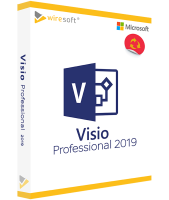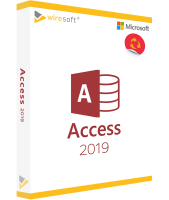MICROSOFT OFFICE 2019 STANDARD
Available as instant download
- Order number: SW10010
- Manufacturer No: 021-10609
- Duration: Permanently valid
- Language: All languages
- Country zone: CA
Are you a business customer or do you have legal questions?
I am here for you.
| DETAILS | |
| Version | Vollversion |
| Geräte | 1x |
| Lieferumfang | Download + Lizenz |
| Medium | Download |
| Laufzeit | Unbegrenzt |
| Sprachen | Alle Sprachen |
| Lieferzeit | Wenige Minuten |
| System | Windows (32bit/64bit) |
| Terminalserver | Kompatibel |
Microsoft Office 2019 ist die neueste Version der bewährten Produktivitäts-Software zur Erstellung und Gestaltung von Texten sowie von Kalkulationen einschließlich ihrer anschaulichen Präsentation sowie Veröffentlichung und zur sicheren Kommunikation mit anderen Mitarbeitern und Partnern. Die Standard Edition Office 2019 stellt für Business-Profis ein breites Portfolio an Funktionen und Tools bereit, mit denen alle typischen Aufgaben in Unternehmen mühelos bewältigt werden können. Nutzen Sie Word mit seinen vielseitigen Möglichkeiten zu Verarbeitung von Texten, Excel für die Erstellung und Auswertung von Tabellen und PowerPoint für ansprechende Präsentationen der Ergebnisse, welche Sie mit der Desktop-Publishing-Software Publisher auch druckreif gestalten können. Mit Outlook wird die Verwaltung der täglichen Flut an E-Mails übersichtlich und die Organisation der Kommunikation mit Geschäftspartnern und Kollegen effizienter.
Für weitere Fragen zum Produkt steht Ihnen unserer Kundenservice zur Verfügung.
Microsoft Office 2019 Standard - the edition for professional users
Microsoft Office 2019 is the latest version of the proven productivity software for creating, designing, presenting, publishing, and securely communicating with other employees and partners.
The Standard Edition Office 2019 provides business professionals with a broad portfolio of features and tools that make all typical business tasks easy to accomplish. Use Word with its versatile text processing capabilities, Excel for creating and analyzing spreadsheets, and PowerPoint for attractive presentations of the results, which you can also make ready for printing with the desktop publishing software Publisher. With Outlook, the management of the daily flood of e-mails becomes clear and the organisation of communication with business partners and colleagues more efficient.
With the purchase of Microsoft Office 2019 Standard, both private and commercial users receive all the important tools they need to successfully complete all daily tasks for editing data and documents - including worldwide communication - with the components Word, Excel, PowerPoint, Outlook, Publisher and the digital notebook OneNote. In addition, proven features such as data loss prevention protect against data loss, and comprehensively manageable security regulations also regulate individual access rights to files; of course, MS Office also complies with the strict data protection regulations of the EU.
The software package of the current Standard Edition 2019 contains a number of practical optimizations for professional and efficient barrier-free working and the exchange of documents for collaborative work, especially in the cloud. All Office programs can also be used as Office Web Apps.
The Office 2019 Standard Edition - otherwise only available under a volume license agreement - is available as a single license from the Wiresoft Software Shop; in addition, you can also take advantage of our especially low-priced offer. The following overview shows you all the advantages that Office 2019 offers you.
Increased user-friendliness in Office 2019 Standard
In addition to new program features, the 2019 Office Suite also scores with many individual improvements to existing applications, which significantly increase user-friendliness and ease of use overall.
This also includes features in all programs to optimize accessibility, for example by supporting international standards including practical suggestions for the design of corresponding documents, which are supplemented by audio notes. For this purpose, additional options with a wide range of sounds for "Provide feedback with sound" are included in the section "Ease of use". In Office 2019, Word now has more subtle backgrounds for concentrated work, as well as a text-to-speech function, with the dark themes dark grey and black.
The learning tools - to be found under the menu item "View" - make it even easier to adjust column widths, colors and other settings to improve the readability of texts. With the read aloud function you can also adjust the reading speed.
In addition, there are extended possibilities to use freehand drawings in the various programs, which can be integrated to illustrate texts and tables.
When using Office 2019 Standard on a touchscreen device, the programs can be operated with either a finger or a stylus.
The simultaneous editing and management of documents and files by several users has also been further optimised - for this purpose, the Microsoft cloud service OneDrive is available, which enables simultaneous access to data and real-time updating or sharing of data from anywhere. Comprehensive security is provided by the up-to-date management of access and modification rights, so that even sensitive information can be exchanged via the cloud.
The most important new features of the 2019 Office at a glance
Office 2019 Standard also includes many new functions and tools in the proven programs Word, Excel, PowerPoint, Outlook and Access:
- Word 2019 accelerates the work on texts with various tools - for example, the user can immediately look up foreign words or foreign language expressions with the "Check" function without leaving the program. It is also possible to draw freehand directly in the document; colored pictograms are also available to visually highlight passages.
- Excel 2019 offers, among other things, new possibilities for visualization in reports with map and funnel diagrams, including scalable vector graphics as well as the improved integration and display of freehand drawings. In addition, the concatenation of texts is now possible. Also new in Excel is Data Loss Protection for searching for confidential data types, such as credit card numbers.
- PowerPoint 2019 includes new visual effects to animate or make presentations more dynamic, such as zoom or morphing transitions. New images and editable pictograms are also available, including vector graphics, as well as the ability to integrate your own illustrations created with a digital pen. The highlighter, which was previously familiar from Word, can now also be used in PowerPoint to highlight passages in color.
- Outlook 2019 has new features that allow users to sort e-mail messages by importance and relevance, and they can also be read aloud, which is especially useful when traveling. Data Loss Protection (DLP) ensures that critical data is protected against unauthorized access.
Further features of Office 2019 Standard at a glance
The following features are also available to users of the Office Standard Edition in addition to the program functions already mentioned, some of which are particularly important for administrators and offer increased security and advanced control options.
Activation of Office 2019 Standard via Volume License Key (VLK)
In this Office, which is available primarily for Volume License customers, the Volume License Key provides administrators in larger organizations with a convenient tool for automated activation and management of Microsoft software.
Group Policy for increased security
Group Policy Object (GPO) provides group policies to secure Office 2019 using ADMX files. In addition to controlling updates, this also affects the security settings, including those for controlling macros in external documents.
Use via Terminal Services / Remote Desktop Services (RDS)
Office 2019 Standard can also be used on a terminal or remote desktop server. In addition, the license includes a second right of use for a portable computer of a defined user.
telemetry app
The Telemetry app is designed to improve usability. To this end, Telemetry transmits technical data (telemetry data) to the operating system of the computer on which Office Standard is installed.
Update control
The update control offers administrators various options for feature or function updates and security-relevant quality updates such as patches and hotfixes: less important feature updates can be ignored and essential updates can be postponed for a maximum of 5 weeks.
General system requirements for Microsoft Office 2019 Standard
The following system requirements apply to all MS Office 2019 Standard as well as all other editions.
- Operating system: Windows 10 is required
- Processor: 1.6 GHz or higher, dual-core processor
- Working memory: 2 GB RAM (32 bit) or 4 GB RAM
- Hard disk: 4 GB or higher available space
- Resolution/graphics card: min. 1,280 x 768
- and for GPU-accelerated interface: DirectX 10
Office 2019 Standard compatibility with Windows operating and server systems
At this point, we would like to point out once again that Microsoft Office 2019 Standard and all further editions require Windows 10 as the operating system in order to guarantee the installation and perfect operation of the software. Microsoft Office 2019 is neither compatible with the previous version Windows 8 nor with older versions.
Windows Server 2019 is required to use Office Standard 2019 in conjunction with Remote Desktop Services.
32-bit or 64-bit version - what do I need to consider when installing Office 2019 Standard?
Office 2019 is available in both 32-bit and 64-bit versions. The software is installed on a PC using the Click-To-Run installer (also known as a "click and go" file). You should therefore know the following: When you activate your Microsoft Office 2019 Standard license, the 32-bit version of Office is downloaded and installed by default. This version is recommended by Microsoft, even if you are otherwise using the 64-bit version of Windows on that computer. The advantage of the 32-bit version is greater compatibility with many other applications and add-ins that are shared with Office.
It is not possible to install both the Office 32-bit and 64-bit versions of Office 2019 Standard on one PC at the same time.
Good to know: What are the terms and conditions for licensing Microsoft Office 2019 Standard?
Each edition of Microsoft Office 2019 is licensed for a specific device - desktop PC, laptop, etc. With the software license, you also acquire the right to install as many copies of Office Standard as you like on the device in question, as well as all previous versions. You can also install one copy on a network server for remote or Virtual Desktop Infrastructure (VDI) use with the licensed device.
Microsoft Office 2019 Standard in the software shop of Wiresoft buy cheap
The Microsoft Office 2019 Standard Edition is normally only available as a volume license - but at Wiresoft you can purchase it as a much cheaper single license - including the following advantages:
- After your completed payment, your license of Office 2019 Standard is immediately available as an Electronic Software Download (ESD) for installation.
- The Microsoft Office 2019 Standard license you purchased is a single license that comes from the Volume License.
- With all Microsoft Office licenses, which you can buy from Wiresoft, you will receive a software product that is fully used exclusively by yourself.
- Each installed Office software of a first-time buyer was deleted when it was sold to Wiresoft, so that the license in question is 100% free and usable.
- All individual licenses originating from volume licenses have been thoroughly tested by Wiresoft for their actual usability.
- Wiresoft, as a serious software reseller, does not offer test versions that are only valid for a limited period of time or that have limited usability.
- When buying a license from Wiresoft you can be really sure that you are buying an original Microsoft product in compliance with the legal requirements.
For all questions regarding the license purchase of Microsoft Office 2019 Standard please contact us via e-mail, phone or chat.