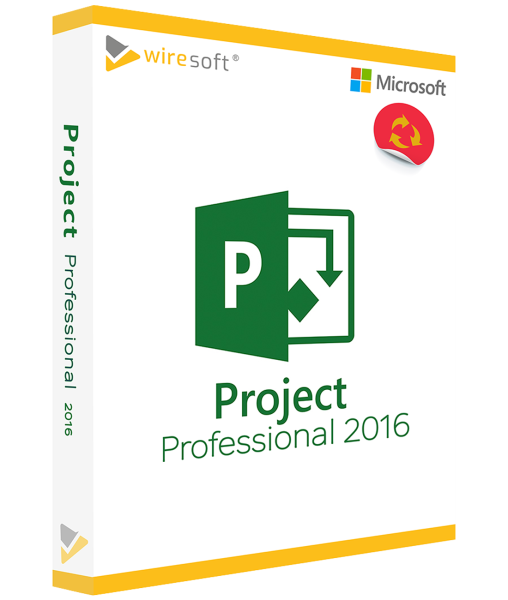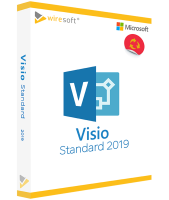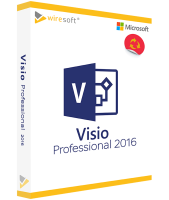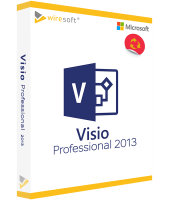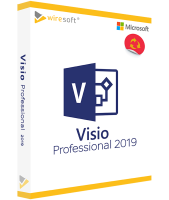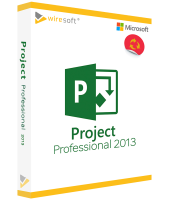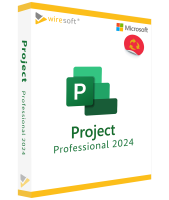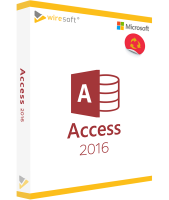MICROSOFT PROJECT 2016 PROFESSIONAL
Available as instant download
- Order number: SW10020
- Manufacturer No: H30-05613
- Duration: Permanently valid
- Language: All languages
- Country zone: CA
Are you a business customer or do you have legal questions?
I am here for you.
| DETAILS | |
| Version | Full version |
| Devices | 1x |
| Scope of delivery | Download + License |
| Medium | Download |
| Runtime | Unlimited |
| Languages | All languages |
| Delivery time | Few minutes |
| System | Windows (32bit/64bit) |
| Terminal server | Compatible |
The Project Professional 2016 Edition is the most comprehensive application of this version, developed by Microsoft for planning and deployment, as well as management and documentation, especially of large projects in larger companies. The performance of the functions required for this have been specially optimized in the Pro Edition so that they can also be used by larger teams. The Pro Edition also offers extended communication options via Skype for Business and MS SharePoint.
For further questions about the product, please contact our customer service.
MS Project 2016 Professional - buy the comprehensive project management solution as used software
The Project Professional 2016 Edition is the most comprehensive application of this version, which was developed by Microsoft for planning and deployment as well as the management and documentation especially of extensive projects in larger companies. The performance of the functions required for this have been specially optimized in the Pro Edition to be able to be used by larger teams. It also offers extended communication options via Skype for Business and MS SharePoint.
Despite its extensive functionalities, this professional project management software can be quickly and intuitively grasped even by inexperienced users, firstly because the desktop design of Project 2016 is based on that of the Office program Excel, and secondly because functions can be found easily and directly via the "Tell Me" search assistant.
With the Project Professional 2016 edition, project managers can keep track of all the phases and all the team members involved, even in the case of extensive tasks. The available functions and tools for managing resources, budgets and deadlines thus make the planning of projects clearer, their implementation more predictable and their documentation more informative.
For which users is the Project Professional 2016 Edition intended?
The Professional Edition of MS Project 2016 is designed precisely to meet the needs of those project managers who plan and manage many complex projects, requiring extensive use of resources including larger teams, a situation common especially in larger companies and organizations. Therefore, Project Professional 2016 includes as an essential component the extended possibility of collaboration via Skype for Business, as well as synchronization with Microsoft SharePoint or Microsoft Project Server - if these are also used for communication.
Furthermore, all the features and functions integrated in Project 2016 Professional offer all the prerequisites, including the existing business intelligence tools, to successfully manage projects of any size - from planning to administration, including the creation of schedules and cost plans, to the generation of reports on all phases.
At Wiresoft, a purchase version of the single license for Microsoft Project 2016 Professional edition is particularly affordable as used software, which makes its purchase more economical, especially for larger teams. Since this version also runs under Windows 7, it is not necessary to purchase a newer operating system. However, you can find such operating systems along with other editions of Microsoft Project or other applications in the Wiresoft Software Online Shop - always as used software at favorable conditions. The following overview shows the most important features of the Project 2016 Professional edition.
Exclusive functions and features of the Edition MS Project 2016 Professional
The Pro Edition of MS Project 2016 offers a plus of functions, which provides the decisive added value required for successful project implementation, especially for larger companies:
- Better communication via Skype for Business: MS Project Professional 2016 is designed for the use of Skype for Business, which further optimizes communication and thus team collaboration.
- Synchronization with SharePoint: Users who use MS SharePoint benefit in Project Professional 2016 from real-time synchronization as well as the ability to access projects, edit task and activity lists from almost anywhere and thus always keep them up to date.
- The Gantt chart that underlies each project highlights individual task paths, so users are always aware of all individual tasks and their relationships or importance to the entire project.
Other new features and tools in MS Project 2016 include
Working in an environment familiar from MS Office makes it easier to get started and use the application intuitively: The editions of Project 2016 are characterized by the analogous to the Office-typical desktop view including the menu bar; especially users who use Excel will therefore quickly find their way around in Project.
Creating a new project is possible with just a few clicks: A neutral Gantt chart is always available as a template, into which project data from Excel, Word, Outlook or PowerPoint can be imported.
Analogous to the Office version of the same generation, the "Tell me what you want to do" search function is also available here, which is used to find functions within the complex system more quickly. For this purpose, an input field is available in which the respective search term or a question is typed - the answer is provided as a list with all matching solutions, also including a description of the task. The many other functionalities available in MS Project 2016 include the following in particular:
Portfolio and resource management
The central task area of MS Project 2016 is still portfolio management: The current status of all projects entered in the software can be checked at any time via the Microsoft Project Client, including indications of problems in meeting deadlines or the available resources such as manpower or budget. Project 2016 provides its own displays and views for this purpose.
In addition to the control features, MS Project 2016 Pro also provides further tools for the targeted management of resources according to type. These are divided into the areas of "Labor", "Material" and "Costs", whereby the respective characteristics or their critical points are better taken into account: Cost and time limits, people, etc. can thus be controlled more precisely. In the resource pool, these can be recorded centrally and assigned separately to individual projects and sections.
Resource Management / Resource Engagement incl. Team Planner
The "Resource Engagement" tool in Project 2016 is used for the detailed creation of resource agreements between project managers and teams in order to identify bottlenecks of any kind in good time. The integrated resource pool can be used to manage all available resources across projects, and the "Team Planner" can be used to coordinate the available capacities between the team members involved in a project.
Multiple timelines and hierarchies
With the improved timeline functions in Project 2016 Pro, a much more differentiated overview of projects is now available: Multiple timelines can be created for a project, each focusing on a different aspect: for example, the general timeline with an overview of all phases can be supplemented by another view that shows a specific phase in more detail within it. Likewise, a "Milestones" view can be added. Users add corresponding representations simply by clicking on the Gantt view and the corresponding settings are available via the ribbon.
In addition, projects in Project 2016 can be subdivided hierarchically into a main project with subprojects. This representation links both levels with each other, so that the tasks for individual sections remain controllable: the project manager always keeps track of all parts of the schedule, since all information from the main project is also displayed in the subordinate project.
"What-if" analyses
In addition to planning and controlling the real project progress, it is also part of the management to make reliable forecasts about the future course. Project 2016 Professional offers a corresponding tool for this purpose, which project managers can use to run through various scenarios that serve to identify typical problems such as resource bottlenecks or tight deadlines in advance. In addition to analyzing and displaying corresponding progressions, the "what if" analysis presents suitable solutions, thus creating greater room for maneuver.
Professional reporting in MS Project 2016
The regular creation of meaningful reports on specific phases of a project is one of the typical tasks of the project manager in order to document its progress, but also successes and difficulties, so that these can also be used as a basis for future similar tasks. For this purpose, Microsoft Project 2016 offers various templates and tables as well as views:
- Older baseline plan values - on duration, costs, deadlines, etc. - can be compared with current plan values of a project to immediately identify deviations.
- Likewise, graphical reports on individual aspects can be created and the project data exported to Excel or MS Visio for further processing.
- Dynamic reports are adapted directly when changes are made to the planning; they can also be used in PowerPoint, Word or Outlook.
- Burndown reports allow comparisons to be made between projects in the planning stage that have not yet been completed and those that have already been completed.
Hardware and other requirements for Microsoft Project 2016 Professional
Microsoft Project 2016 Professional Edition can be installed in a 32-bit as well as a 64-bit version - depending on this, different requirements apply, including for the RAM. For use together with Microsoft Project Server, certain operating system requirements may apply. Project 2016 supports the multi-touch function for appropriately equipped displays as of Windows 8 and is thus suitable for mobile use on an iOS or Android end device.
- Supported operating systems: min. Windows 7 or higher
- Supported server operating systems: min. Windows Server 2008 R2, Windows Server 2012, Windows Server 2012 R2 or Windows 10 Server
- Processor: x86 with at least 1 GHz; x64 with at least 2 GHz, SSE2
- RAM: at least 1.0 GB RAM (32 bit) or at least 2.0 GB RAM (64 bit)
- Hard disk space: at least 3.0 GB
- Resolution: at least 1,024 x 768 pixels
- Graphics card: DirectX 10
Buy MS Project 2016 Professional at Wiresoft as cheap used software
The single user license of the edition MS Project 2016 Professional is available in the Wiresoft online store as used software - its price is thereby significantly cheaper than the corresponding new goods - the marking itself, however, does not mean any restrictions in the scope of functions, not only because software is generally not subject to wear and tear.
This single user license of MS Project 2016 in the Professional Edition is therefore designated as Used Software, because it has come about through the dissolution of a volume license of the same program, which was previously used in a company, and through its splitting into individual licenses. However, the splitting of a volume license does not have any negative effects or restrictions on the usability of the individual license, nor does this process mean a legally unauthorized process, since all such licenses of Microsoft Used Software offered by Wiresoft, as well as this Project 2016 Professional license, originate from companies located in the EU, which are subject to the jurisdiction valid in the EU. This clearly states that the sale of such used software is a legal process, which has also been clearly confirmed by various court rulings; therefore, a possible liability risk for buyers is reliably excluded, moreover, used software from Wiresoft is also always audit-proof due to the complete documentation of the previous buyers or sellers of the respective software.
In addition to the significantly reduced price of the single license as a purchase version, this also offers the further advantage of its unlimited usability, since there are no obligatory subscription costs.
The purchase of used software from Wiresoft is therefore always a safe bet for our customers, which has only advantages to offer you! Thus, when purchasing a used license of MS Project 2016 Professional, you benefit not only from the advantageous price, but also from the instant download and direct license activation with the included valid volume license key.
Not only a used software license for MS Project 2016, but also those for many other Microsoft software products therefore offers you the inexpensive alternative of being able to use many newer and also older Microsoft program editions not available in the usual trade as a single user license yourself. In the Wiresoft Software Shop for used software you will also find many other Microsoft applications that you can use together with MS Project 2016 Professional, such as Windows 10 or Windows Server 2016. If you have any questions about MS Project 2016 Professional or any other Microsoft program offered here, just use our competent advice in chat or by e-mail or phone.