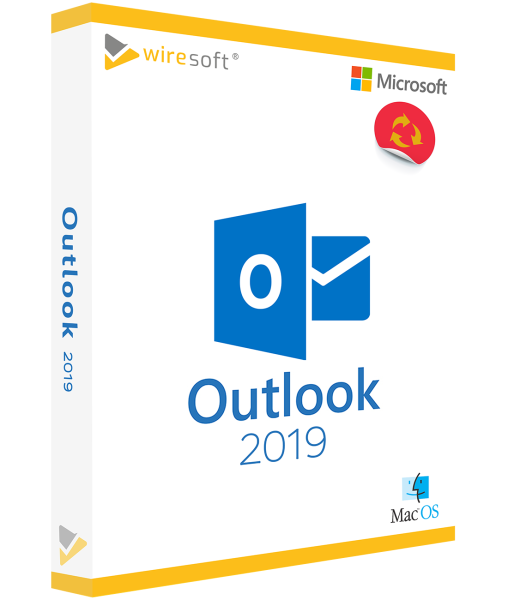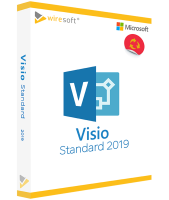MICROSOFT OUTLOOK MAC 2019
Available as instant download
- Order number: SW10146
- Manufacturer No: 36F-00467
- Duration: Permanently valid
- Language: All languages
- Country zone: CA
Are you a business customer or do you have legal questions?
I am here for you.
| DETAILS | |
| Version | Full version |
| Devices | 1x |
| Scope of delivery | Download + License |
| Medium | Download |
| Runtime | Unlimited |
| Languages | All languages |
| Delivery time | Few minutes |
| MacOS | Monterey, Big Sur, Catalina, Mojave |
Outlook for Mac 2019 is the latest version of the -program for Microsoft Apple computer for professional central organization of e-mail traffic, contacts and tasks - and thus in the modern -everyday life as good as indispensable. is still probably unsurpassed in comparison with comparable e-mail software - with its wide range of functions and options, business communication can be efficiently organized across time and country borders and even complex projects are more easily managed with the program. The intuitive yet user-friendly new interface of Business Outlook Desktop Outlook for Mac 2019 supports professionals as well as inexperienced users in their daily office work, as the program enables a quick and easy start in using the available features.
For further questions about the product, please contact our customer service.
Microsoft Outlook for Mac 2019 standalone program - for managing email, contacts and appointments
Outlook for Mac 2019 is the latest version of the Microsoft program for Apple computers for the professional central organization of e-mail traffic, contacts and tasks - and thus virtually indispensable in modern business everyday life. In comparison with comparable e-mail software, Outlook is still unsurpassed - with its wide range of functions and options, business communication can be organized efficiently across time and country borders, and even complex projects can be managed more easily with the program.
The intuitive yet easy-to-use new desktop interface of Outlook for Mac 2019 helps professionals and novices alike with their daily office tasks, as the program makes it quick and easy to get started using the available features.
Better clarity over email traffic is also provided by Outlook for Mac 2019 through the ability to create complex folder structures for each task or topic; this allows emails and their associated contact information, etc. to be organized in a meaningful and transparent manner. Intelligent functions in the inbox support users in their daily communication to distinguish the unimportant from the important and sort them intelligently accordingly. This keeps the overview of all really relevant tasks and important appointments at all times.
Other useful features in Outlook for Mac 2019 also assist in saving time by allowing users to better focus on the essentials now. With the option available in Outlook for Mac 2019 to link and also manage multiple email accounts through a single desktop interface, better coordination of communication is possible. For example, when organizing meetings, the individual calendars of the participants including the already filed appointments are synchronized to avoid time overlaps from the start.
In the clearly arranged navigation bar, all functions required for dealing with e-mails and tasks as well as for editing contacts and calendars are immediately available. In addition, the desktop interface for Outlook for Mac 2019 has been redesigned, which is now even more comfortable to use than in the previous version thanks to intuitive features and functions.
Also new is the touch-optimized usability, so Outlook can now be used better on tablets as well as smartphones. In addition, this version offers an easier synchronization between the various end devices, so that via Outlook for Mac 2019 can be accessed locally independently to all emails, contacts, tasks as well as appointments.
MS Outlook for Mac 2019 is not available in regular stores as a single user license, but is only offered as an integral part of the Office for Mac version of the same name or - at Wiresoft, however, you can also buy the Microsoft email software individually - at a particularly low price!
In Wiresoft's online shop you can find not only this version of Outlook for Mac but also older versions as well as the other Office programs for macOS as single purchase versions. You can read a detailed overview of all interesting new features of Outlook for Mac 2019 version in the following.
Introducing the most important new features in Outlook for Mac 2019 when it comes to emailing
Compared to the previous version, Outlook forMac 2019 contains a whole range of optimized existing as well as entirely new functions, with which the organization of e-mail traffic and the coordination and coordination of appointments and pending tasks is even easier on a daily basis. Individual smaller improvements together provide a significant increase in performance, because they make it even easier to concentrate on the essentials: This begins with the intelligent classification of incoming e-mail traffic according to its relevance, supplemented by the secure detection of harmful links contained therein via the Microsoft Safe Link Service and does not end with the automatic conversion of time zones for the organization of appointments away from home.
The inbox with relevance for managing the daily flood of e-mails
The daily e-mail traffic in the company usually contains a lot of superfluous and spam messages in addition to really important messages. The "Inbox with Relevance" function offers a useful remedy here, because it supports users in separating the important from the unimportant and sorting them accordingly by pre-sorting. For this purpose, the Inbox with Relevance uses two tabs for the Inbox - named "Relevant" and "Other". Messages identified as important are automatically kept under the "Relevant" tab, and all others are kept under "Other" accordingly. However, Outlook informs the user about the other e-mails, who can view them immediately by simply switching the tab.
Further functions like "Focused" complete the presorting by defining which e-mails should be sorted into the other tab either once or in general. A Microsoft Exchange account is required to use the Inbox with Relevance.
Note by @mention
To draw special attention to a particular person in an e-mail message or an invitation to a meeting, the author inserts the @ symbol, supplemented by the respective name, in the body of the message. This highlights that name in the message body, Outlook for Mac 2019 then also automatically adds it to the subject line, and the @ also appears next to the message in the Inbox.
Email read and delivery confirmations
To make sure that the recipient of a message not only received it, but also read it, Outlook for Mac 2019 uses both delivery confirmation that an email was actually delivered to the recipient's mailbox, and read confirmation that the sender receives when the message is opened.
Use e-mail templates for similar messages
Often in daily email traffic there are regularly sent messages whose content rarely changes, e.g. status messages, etc. This can be done even faster by setting up and using saved templates that are immediately available as needed. Then, before sending the template, only the new information needs to be added.
Delayed sending of email messages
Outlook for Mac 2019 provides the ability to determine when to send mail through defined rules. This allows you to delay the delivery of individual messages as well as all messages - by whole days as well as hours and minutes. The respective email will be saved in the Drafts folder until the specified time and will be sent even if Outlook is not open on the computer.
Other new features in Outlook for Mac 2019 for organization
The following new or streamlined features also make it easier to organize appointments and provide practical ease of communication:
- Coordination of different time zones: Especially handy when planning a trip to another time zone, Outlook for Mac 2019 here has the option to create a corresponding event with the local start and end times. The automatic conversion of the information eliminates the need to search the Internet and do your own conversion.
- Travel Summary Cards: This smarter feature in Outlook not only automatically adds booked trips to a calendar, but also independently uses the same summary cards for all the dates and times it recognizes in reservations - in addition to dates and times, locations and important numbers, and other information that's useful.
- Focus mode enhances focus: Newly integrated into Outlook for Mac 2019, Focus mode improves focus at work, whether writing or reading email or coordinating meetings, by temporarily hiding all other active applications as well as new messages.
- Microsoft Safe-Link service provides email security: Outlook for Mac 2019 provides enhanced security when receiving potentially harmful emails. The Microsoft Safe-Link service especially detects such malware hidden in links of phishing emails, these are displayed in the optimized preview. The integrated real-time scanner reliably filters out malware and phishing links.
- Touch-optimized operation of Outlook for Mac 2019: Users of Outlook for Mac 2019 on a tablet or smartphone can operate the program even more intuitively through the improved inclusion of gestures. Actions such as "Mark as read", "Flag", "Delete", "Archive" and "None" can be individually defined with the gestures "Swipe left" and "Swipe right".
- Display meeting participants: If another employee organizes a meeting, the responses of the invited people to the request in Outlook for Mac 2019 can also be displayed on their own Mac.
- Visually enhance emails with SVG files: Emails often gain informational content as well as impact when the sender includes a matching SVG file - Scalable Vector Graphics or vector graphics - with them. Vector graphics not only have the advantage of being scalable, which means that they can be enlarged, reduced or rotated without loss of image quality. They can also be further edited with various filters. Outlook for Mac 2019 offers a selection of suitable SVG themes for this purpose.
System requirements for using Microsoft Outlook 2019 on a Mac
The details listed below show the minimum requirements to install and run Outlook for Mac 2019 on an Apple device.
- Operating system: version of one of the three latest macOS operating systems
- iPad and iPhone: iOS 8.0 or later - iOS 12.0 is required to use Machine Learning features
- Processor: Intel
- Memory: at least 4 GB
- Hard disk: at least 3 GB available space
- Graphics card: at least 1,280 x 800 pixels
Outlook for Mac as a standalone program of the Office-Suite for Mac 2019 buy cheap at Wiresoft
As typical software of the Microsoft Office suites for Mac, Outlook for Mac 2019 is only available at most retailers when purchasing the corresponding complete Office version. Wiresoft, on the other hand, offers Outlook for Mac 2019 separately in its software store. When purchasing software with Wiresoft, you benefit twice: on the one hand, from all the advantages that this purchase version offers compared to the subscription version, which usually includes updates that are subject to a charge; on the other hand, from the particularly low price!
The Outlook for Mac 2019 offered by Wiresoft does not differ in any way from the software included in the corresponding Office package, nor does it have any limitations in terms of functionality.
Secure software purchase with Wiresoft: Outlook for Mac 2019 is a single user license that comes from a larger volume license that is no longer used by the original purchaser - usually a company. This software is registered to you only after purchase. As a reputable dealer, Wiresoft offers only such Microsoft used software, whose purchase and sale within the EU is absolutely legal and without risk. These are always official full versions, which are identical to the programs offered by Microsoft. For your security, each Microsoft program offered from a volume license has been tested by us for flawless usability, so that it can be used by you fully and indefinitely after installation.
Thus, especially private users and self-employed as well as small businesses can use all the advantages of Outlook for Mac 2019 as a standalone program with the software purchase from Wiresoft. In addition to Outlook for Mac, you can also find other Office for Mac programs as well as other Microsoft software at a reasonable price in the software shop.
For questions about Outlook for Mac 2019 or another version or another Office for Mac program, simply use our competent advice by e-mail, phone and chat.