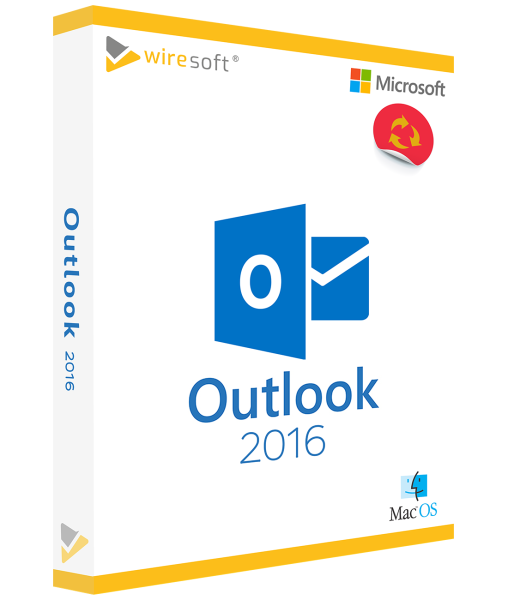MICROSOFT OUTLOOK MAC 2016
Available as instant download
- Order number: SW10145
- Manufacturer No: 36F-00341
- Duration: Permanently valid
- Language: All languages
- Country zone: CA
Are you a business customer or do you have legal questions?
I am here for you.
| DETAILS | |
| Version | Full version |
| Devices | 1x |
| Scope of delivery | Download + License |
| Medium | Download |
| Runtime | Unlimited |
| Languages | All languages |
| Delivery time | Few minutes |
| MacOS | High Sierra, Sierra, El Capitan |
Microsoft Outlook for Mac 2016 is still a much-used version of the proven -program, with which not only the daily email traffic, but also contacts, appointments and tasks can be centrally managed and organized to bring more efficiency into the -everyday life. Office Business Outlook for Mac 2016 is characterized by a wide range of practical features and useful functions that support productivity in the office: Professionals as well as beginners are supported in completing all daily tasks even more easily. Extensive search options, for example, help manage many emails, content and contacts. In particular, the frequent sending of file attachments is not only faster with for Mac 2016 thanks to a range of new options, but is also more secure. Another new feature is the possibility to assign individual rights for the sent files to single addressees. Outlook
For further questions about the product, please contact our customer service.
Microsoft Outlook for Mac 2016 - the proven Office for use with macOS - as a stand-alone program
Microsoft Outlook for Mac 2016 is still a much-used version of the proven Office, which can be used to centrally manage and organise not only daily email traffic, but also contacts, appointments and tasks to bring more efficiency to everyday business life.
Outlook for Mac 2016 is characterized by a wide range of practical features and useful functions that support office productivity: Professionals as well as beginners are supported to do all daily tasks even easier. For example, extensive search options help you manage a lot of email, content, and contacts. In particular, Outlook for Mac 2016 offers a number of new options that make sending file attachments faster and more secure. Another new feature is the ability to assign individual rights for the files sent to individual recipients.
With Outlook for Mac 2016's organized navigation bars, you can quickly find what you need - email, tasks, contacts, and calendar items - depending on the application. The desktop interface of Outlook for Mac 2016 has been redesigned and optimized for touch.
MS Outlook for Mac 2016 can be purchased from Wiresoft at a low price as a stand-alone program - in regular shops it is otherwise almost exclusively available as part of the Office for Mac 2016. In addition, you will find not only the 2016 version of Outlook for Mac in the Wiresoft online shop, but also older or the latest version of the e-mail software.
Important and convenient new features of Outlook for Mac 2016
Mac users who enjoy using Outlook to organise email, contacts and appointments will benefit from the new features described below as well as improvements to existing features. These not only help users better manage the daily flood of email, but also make managing content and documents much faster. The coordination of tasks can also be handled even more efficiently.
Smart Search Folders to find email and other content instantly
By setting up a virtual search folder, Mac users can filter out e-mails or other items in Outlook 2016 and display them in a separate folder that matches a certain predefined search criterion. One possible application is, for example, to display all unread e-mails in an Outlook mailbox that have been automatically stored in different folders. Likewise, an intelligent search folder can be used to search for specific groups of people and contacts.
The search can also be changed using the "New search area" drop-down list, which changes the current folder or mailbox.
Improved clarity when searching for attachments
Outlook for Mac 2016 now offers a better overview than before when searching for files sent as attachments to an e-mail: Simply click "Attach file" and the sender of a message will be shown a list of all files that have been used recently. If the list contains the matching file, it can be immediately attached as an attachment with a further click. In many cases, this feature eliminates the more cumbersome search in the folder structures. For each attachment there is also a drop-down menu with various functions to open, save, copy or delete it with just one click.
Send large attachments even faster via OneDrive
Even sending e-mails with larger attachments has become even more comfortable with Outlook for Mac 2016 - provided that a Mac user uses the Microsoft file hosting service OneDrive. Every file available there no longer needs to be uploaded to an email as an attachment; all you have to do is copy a link into the email. This significantly speeds up the sending of large file attachments and also greatly reduces the amount of data in the email inbox. All files stored in OneDrive can also be assigned individually defined rights (e.g. read, edit, etc.) for the individual addressees.
Touch-optimized, more consistent interface of Outlook for Mac 2016
Microsoft has also modernized the user interface in Outlook for Mac 2016 to look similar to the Windows Office, making it easier for users to navigate between devices. Outlook and the other Office in the 2016 version also better support typical Mac features and functionality, including the high-resolution retina display, full-screen mode, and multitouch gestures. In the course of unifying the look, Outlook has also been optimized for touch operation, so that the program can be operated by integrating wipe gestures - so-called swipes. The gestures "Wipe left" and "Wipe right" can be assigned to the following actions: "Mark as read", "Delete", "Mark", "Archive" and "None".
Clutter function
Sorting email is often a major part of your daily office work, as your inboxes are increasingly clogged with unimportant messages or even spam, making it difficult to keep track. The Clutter tool can help by automatically separating important email from unimportant email as it arrives, and automatically sorting the latter into a separate "junk email" folder. At the same time, potentially dangerous content, such as harmful links or attachments, is detected and deactivated.
So that any incorrectly sorted e-mails are not overlooked, Outlook sends a daily summary of all e-mails stored there.
Clutter also "reads" a user's behavior by allowing the function to register which emails are opened first, which are read later and which are completely ignored. This way, the program learns on its own, so that it automatically improves the search filters and criteria continuously.
Read and transmission confirmation when sending e-mails
To help the sender of an email track whether the recipient has received and read it, Outlook for Mac 2016 provides a Delivery Notification that the email has been delivered to a specific mailbox and a Read Notification that the email has been opened.
Use e-mail templates for similar or standard messages
The daily e-mail traffic often consists of standard sent messages whose content changes only slightly, e.g. due to a new date etc. Instead of rewriting such mails each time, Outlook for Mac 2016 allows you to create and save templates for this purpose, which then only need to be updated before sending.
Delayed sending of e-mail messages
Outlook for Mac 2016 now has the ability to send e-mail at a later time. With the "Send later" option, you can set a specific date and time for sending, for example, after hours. This means that email is sent even if Outlook is no longer open on the computer.
Other handy help tools and features in Outlook for Mac 2016
Especially when users have to organize and manage a large number of projects, the following tools also facilitate and accelerate their daily work:
- SetDefaultMailApp makes Outlook the Standard on the Mac. It automatically starts Outlook when, for example, a user on the Internet clicks on a mail-to link to write a message.
- ResetRecentAddresses deletes all automatic address suggestions for a new e-mail at once. This function is particularly useful when a project with certain participants has been completed and the corresponding contacts are no longer needed for the next one.
- Frequently used commands can be defined within easy reach in the toolbar for access.
- Large quantities of e-mails from very different business partners can be automatically sorted into folders set up for this purpose using rules. This eliminates the need for manual sorting.
- Since Outlook is much more than just an e-mail program, all other functions such as calendar, people, tasks and notes are also displayed at the bottom of the window, so that users can easily switch between them with a click. Depending on the view selected, the commands displayed in the menu bar also change, as does the respective information in the status bar.
System requirements for using Microsoft Outlook 2016 on a Mac
The information below is the minimum requirements to use Outlook for Mac 2016 on an Apple device. Outlook 2016 for Mac is only available as a 64-bit application.
- Operating system: one of the three latest macOS operating systems (Mac OS X 10.10 or higher)
- iPad and iPhone: iOS 8.0 or higher
- Processor: Intel
- Working memory: min. 4 GB
- Hard disk space: min. 3 GB
- Graphics card: min. 1,280 x 800 pixels
This is what Outlook for Mac 2016 offers in contrast to the PC version:
The Mac version of Outlook 2016 has the following features, unlike the Windows:
- Tables can be inserted from Word/Excel into an e-mail.
- Up to three calendars can be displayed side by side.
- Voicemail messages can be converted to text and sent as e-mail or text message.
- As part of the Information Rights Management (IRM) policy, Outlook for Mac 2016 now supports Active Directory and Azure-based Rights Management Services (RMS).
Buy Outlook for Mac 2016 as single program of the Office Suite from Wiresoft
Outlook for Mac 2016, a typical part of a Microsoft Office, is not typically sold separately. However, in the Wiresoft Software Shop you can purchase Outlook for Mac 2016 as a single purchase version - in contrast to most other sellers of Microsoft software, who often only offer the program as a subscription version individually.
So buying software with Wiresoft means: double benefit, because you get Outlook for Mac 2016 separately without the Office Suite, and at a really low price! Smaller companies, for whom a volume license makes no sense, but also self-employed and private users of Outlook can cover their needs for Microsoft programs in a particularly economical way when buying software from Wiresoft.
These are your advantages when you buy Outlook for Mac 2016 as a single user license:
- You acquire a single user license as a purchase version.
- This means you don't have to subscribe to paid updates.
- In the long run this Outlook for Mac 2016 version is therefore cheaper.
- The purchased version is registered only to yourself and will not be used by any other person.
- This license of Outlook for Mac 2016 has no limitations in functionality.
Buying software with Wiresoft is a safe thing: The used software offered by Wiresoft is either part of a larger volume license or a so-called used software - and in any case an absolutely legal product - and therefore without any risk for you: Because the European legislator has explicitly allowed the trade with used software! It is no longer used by the previous buyer and has therefore been uninstalled, so that it can now be reinstalled and used normally.
In addition, every Microsoft program offered for sale at Wiresoft has been tested for its actual usability, unlimited in its functions and duration, so that after activation it can be used on your PC like any other conventional Microsoft software product. The full version of the Microsoft program you have purchased is identical to the corresponding versions and editions available in conventional shops.
In the Wiresoft software shop you can find Outlook for Mac 2016 and its further versions as well as the other Office for Mac for sale, and many other Microsoft programs as Mac version.
If you have any questions about Outlook 2016 for Mac 2016 or any other application, simply use our expert advice by e-mail, telephone or chat.