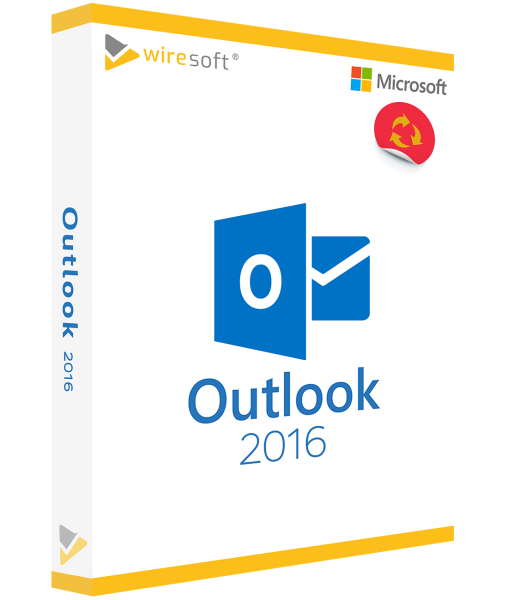MICROSOFT OUTLOOK 2016
Available as instant download
- Order number: SW10128
- Manufacturer No: 543-06497
- Duration: Permanently valid
- Language: All languages
- Country zone: CA
Are you a business customer or do you have legal questions?
I am here for you.
| DETAILS | |
| Version | Full version |
| Devices | 1x |
| Scope of delivery | Download + License |
| Medium | Download |
| Runtime | Unlimited |
| Languages | All languages |
| Delivery time | Few minutes |
| System | Windows (32bit/64bit) |
| Terminalserver | Compatible |
Microsoft Outlook 2016 is still a popular version of the proven program to efficiently handle daily email traffic as well as the central organization and coordination of appointments and contacts, which is one of the typical recurring tasks in modern business life. The wide range of features and functions in Office Business Outlook 2016 makes it possible to work productively and securely at the same time: The intuitive and user-friendly interface supports professionals and inexperienced users alike in efficiently completing all required tasks. Extensive search functions for e-mails, content and contacts also make it easier to manage complex and large volumes of data. Thanks to the permanent synchronization of contacts, etc., users always stay up to date and never miss important messages or upcoming meetings. Desktop
For further questions about the product, please contact our customer service.
Microsoft Outlook 2016 - the versatile Office for managing e-mail, contacts, tasks and more - as a stand-alone program
Microsoft Outlook 2016 is still a popular version of the proven Office to efficiently handle the daily e-mail traffic as well as the central organization and coordination of business appointments and contacts, which is one of the typical recurring tasks in modern business life.
The wide range of features and functions in Outlook 2016 makes it possible to work productively and securely at the same time: The intuitively usable and user-friendly desktop interface supports professionals and inexperienced users alike in efficiently completing all necessary tasks. Extensive search functions for e-mails, content and contacts also make it easier to manage complex and extensive amounts of data. The permanent synchronization of contacts etc. keeps users up to date and never miss important messages or upcoming meetings.
Sending file attachments is also even faster and easier with Outlook 2016 and also offers the possibility of assigning individual rights for each addressee.
With the clearly arranged navigation bar of Outlook 2016 all necessary functions for the completion of e-mails, tasks, contacts and calendar entries are quickly available. The touch-optimized user interface in Outlook 2016 can now be used uniformly on different end devices - and is even easier to use than before.
MS Outlook 2016 - otherwise only available as part of the Office 2016 - can be purchased from Wiresoft as a stand-alone program - and at a particularly favourable price. Because this version of the e-mail program still runs under Windows 7, especially those users who want to continue using this operating system will benefit from the purchase.
In the Wiresoft Onlineshop you will find not only this 2016 version of Outlook, but also older or the latest and also other MS Office individually as purchase version - also this one especially low-priced. The following detailed overview shows you all interesting features in Outlook 2016.
Important and practical new Outlook features
The following functions integrated in Outlook 2016 support users especially in managing the daily flood of e-mails efficiently, including the quick finding of contents, contacts and documents. The two main advantages of Microsoft Outlook 2016 are finding and sending attachments, which is now even easier and faster.
Clutter function
Users whose Outlook mailbox is connected to an Exchange Server will appreciate the advantages of this intelligent tool: Clutter - named after the English term "clutter" - immediately separates important e-mails from unimportant ones when they arrive and automatically sorts them into their own "junk e-mail", deactivating all potentially dangerous content such as unsafe links or malware. As a reminder, Outlook sends a daily summary of all emails stored there. This allows users to focus on the really important messages.
This function must be activated separately, i.e. it can also be deactivated as required. Clutter stores the behaviour of a user and detects which e-mails are opened first, which are read later or ignored completely. Such e-mails are then automatically moved to the Junk folder. Thus the program learns independently and improves its own search filters and criteria more and more.
Set up virtual search folders in Outlook 2016 to find messages or other items faster
A virtual search folder filters all emails or items that match a certain predefined search criterion and then displays them collectively. For example, a search folder "Unread messages" contains all unread e-mails of an Outlook mailbox, even if they are stored in completely different folders. It is also possible to search for people and contacts.
The search in Outlook can also be changed using the dropdown list "New search area", which immediately changes the current folder or mailbox.
Improved address book
Even the selection of the right addressee of an e-mail is now even faster with Outlook 2016. When entering a name or clicking in the "To" field, the program suggests suitable contacts from the address book, or those with whom a user communicates most frequently.
Find attachments even faster
Microsoft Outlook 2016 makes it even easier and therefore faster to select files that are sent as attachments to an e-mail: By clicking on "Attach file", the user is shown a list of all files that he or she has used last. If the matching file is below, it can be attached again with a single click. This significantly shortens cumbersome search processes.
Attachments also contain their own drop-down menu with various functions to open, save, copy or delete them with a single click.
Send attachments even faster
Even the sending of even more extensive files is even faster with Microsoft Outlook 2016: OneDrive and SharePoint make it possible. Files that are stored online no longer need to be uploaded into an e-mail, but can be sent in the form of a link. This feature not only speeds up the sending of "heavy" file attachments, but also reduces the amount of data in the e-mail compartment. To this end, the individual files stored in OneDrive can also be assigned certain sharing rights for the addressees.
Assistant "You wish" (Tell Me)
The "Tell Me" (English: "You wish") wizard integrated into the ribbon of Office 2016 supports inexperienced users in searching for or using Outlook functions; it can be recognized by the icon in the form of a light bulb next to which there is an input field. There, a user simply types in what he is looking for or wants to do, and "Tell Me" shows how to do it and where the function he is looking for is located in the menu bar, if necessary, he also offers further support for more complex actions.
Insights Wizard
The "Insights" wizard is available to users in Outlook 2016 in order to obtain an explanatory definition or further information on individual terms or details in an e-mail. By clicking on the corresponding phrase, the Bing-supported Intelligent Search is activated and the result is displayed directly in Outlook without the user having to switch to the Internet.
Touch-optimized, uniform interface of Outlook 2016
With the standardization of the look of Outlook 2016 and the other Office, these have just been optimized for touch operation under Windows 10.
Outlook is even easier to use thanks to the new integration of wipe gestures - Swipe. For the actions "Mark as read", "Delete", "Mark", "Archive", and "None", the gestures "Wipe left" and "Wipe right" can be assigned. This can be used, for example, to delete an e-mail in the mailbox or create an appointment from it. In this case, the e-mail concerned is displayed in the mailbox again before the appointment starts.
New features in Outlook 2016 for administrators:
Administrators will welcome, among other things, the following two features that further enhance data security and participant protection:
- Support for multi-factor authentication (MFA) in Outlook 2016 through integration with the Active Directory Authentication Library further protects organizations from theft of critical data caused by lost or stolen credentials; MFA provides a secure alternative to passwords - and with just one click, all Office Apps are secured
- To use a connection to the Microsoft Exchange Server, the previous configuration of the autodiscovery is now required, which replaces the previous registry. Outlook then retrieves the connection settings for Exchange directly from the autodetermination. This makes profiles even more reliable, while minimizing the steps required to configure users and deployment.
System requirements for Outlook 2016
Outlook 2016 is available for Windows in both 32-bit and 64-bit versions. Microsoft recommends that you install the 32-bit version because it is more compatible with many other applications and add-ins that can be used with Outlook or the other Office.
- Operating systems: Windows 7 or higher, Windows Server 2012 R2 or Windows Server 2012, Windows 10 Server, Windows Server 2008 R2 (Windows XP and Vista are no longer supported)
- Processor: x86 or x64 bit processor with 1 GHz and SSE2
- Working memory: 1 GB RAM (32-bit), 2 GB RAM (64-bit)
- Hard disk space: at least 3.0 GB free
- Display: min. 1024 x 768
- Graphics card: DirectX 10 graphics card required for graphics hardware acceleration
Buy Outlook 2016 as single program from the Office Suite at Wiresoft at a favourable price
Outlook 2016 is a classic component of Microsoft's Office - it is, however, missing in the Home & Student edition - and is usually not available separately from a corresponding Office package as a single program. In the software shop of Wiresoft, however, Outlook 2016 is also offered for sale as a single program - in contrast to most other sellers of Microsoft software.
So when you buy Outlook 2016 with Wiresoft, you benefit twice if you don't need the other Office 2016 programs, because you get the software 1. individually and 2. at a special low price! Besides private users and self-employed persons, the purchase of Outlook 2016 software from Wiresoft is a particularly economical solution for smaller companies.
Your advantages when buying a single user license of Outlook 2016 are therefore: You purchase a single user license from Wiresoft, which does not oblige you to a subscription with paid and in the long run expensive updates, and there are no restrictions in the functionality. This purchase version is registered only to you.
Secure software purchase with Wiresoft: Used software from Wiresoft is an absolutely legal thing - and without any risk for you: Because the European legislator has expressly confirmed this! Every Microsoft program offered for purchase at Wiresoft, whether part of a volume license or so-called used software, has also been checked for actual usability without time or other limits, so that after installation on your PC it can be used for an unlimited period of time and without restrictions.
A single user license for Outlook 2016 offered in the software shop usually comes from a larger volume license as used by companies, or it is a used software that is no longer used by the previous buyer and has therefore been uninstalled so that it can be freely used again. This also means that the program's range of functions is 100% usable, because this individual software is completely identical to Outlook 2016, which is also included in the Office Suite 2016.
As a reputable dealer of Microsoft used software, Wiresoft also offers only those full versions of Microsoft programs that are identical to the versions and editions available in conventional shops.
In the Wiresoft software shop you will find Outlook 2016 and its further versions as well as the other Office for purchase, and many other Microsoft programs.
If you have any questions about Outlook 2016 or any other Office, simply use our expert advice by e-mail, telephone or chat.